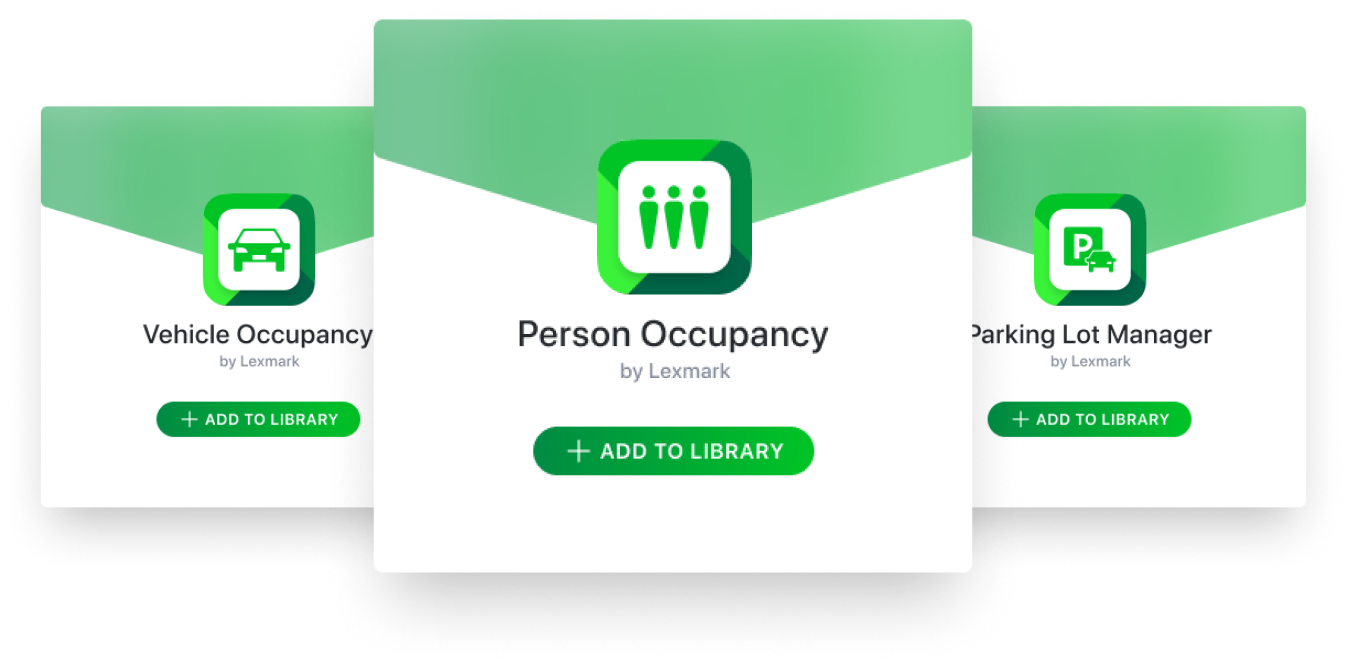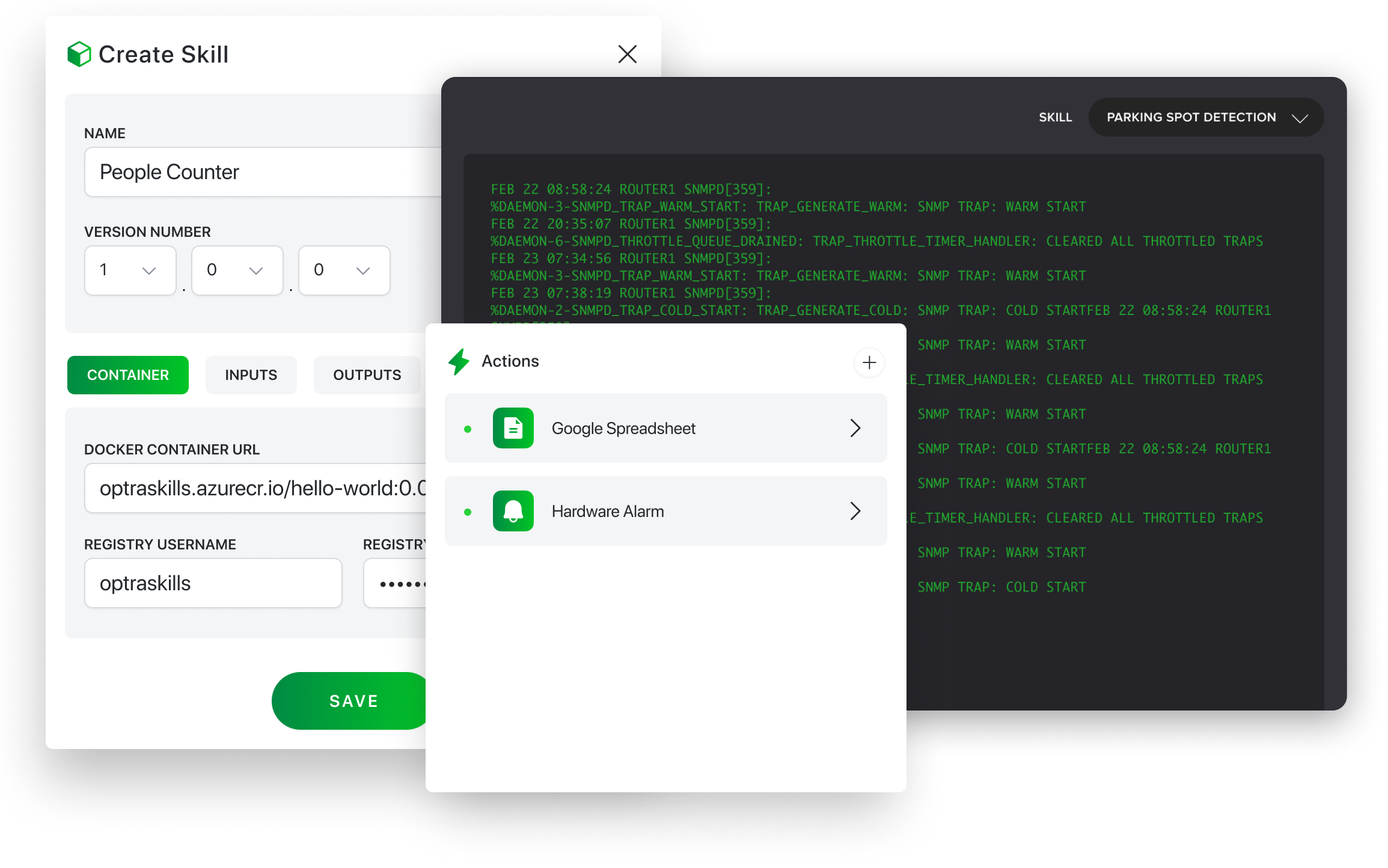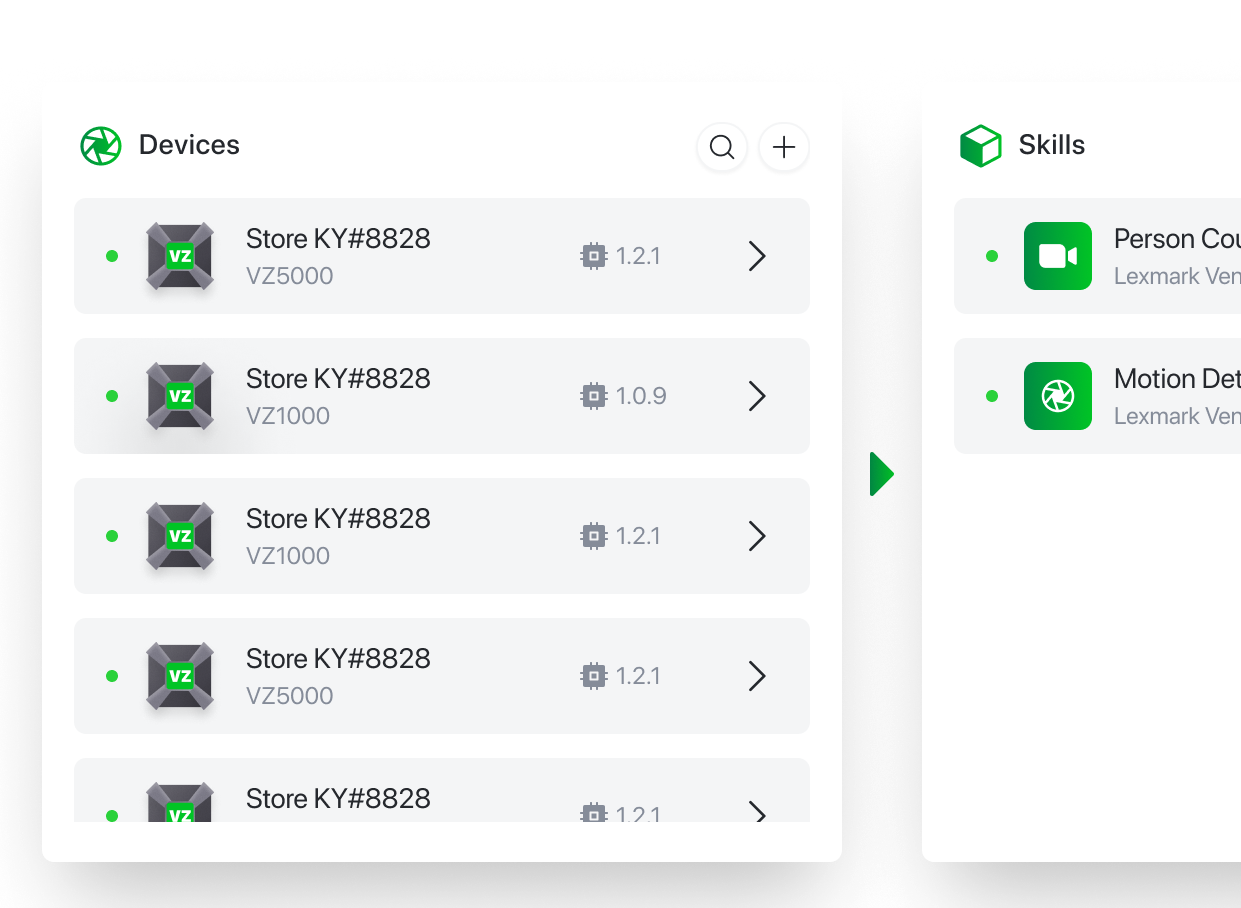Loading...
Getting Started with Optra Edge
Download the User's Guide
Download the Optra Edge User's Guide to learn how to set up your Optra Compute 500/550/CX1000 or Optra VZ1000/VZ5000 device.
Download User's Guide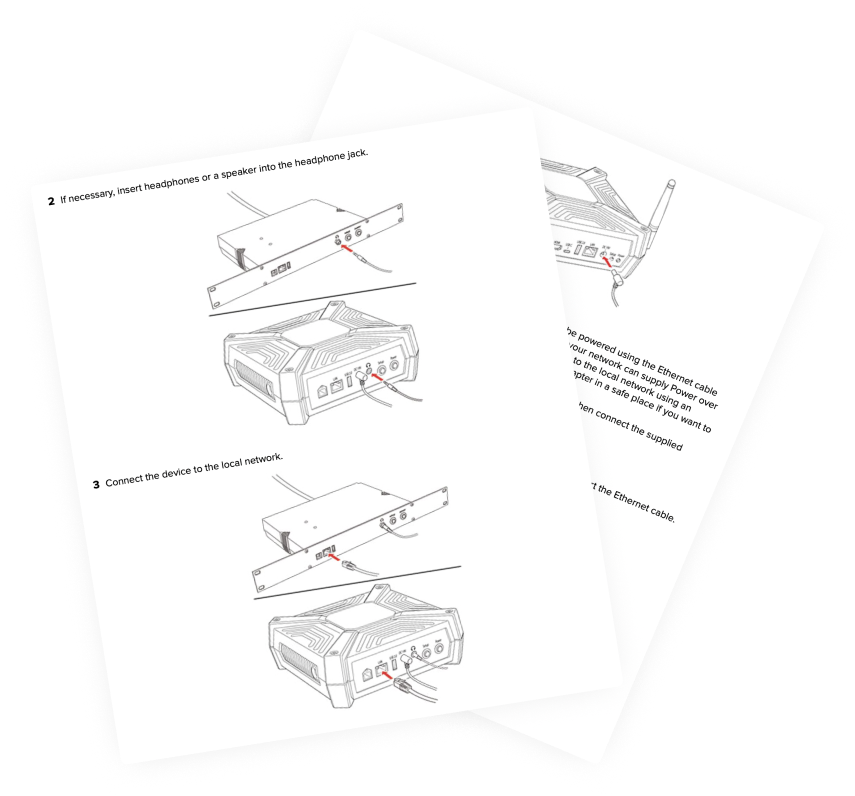
1Create a Portal Account
Open a web browser, go to https://portal.optra.com and create your account.
2Set Up Your Device
Turn on your device and use the embedded Control Panel to connect it to your network.

3Add Your Device to the Portal
In the Optra Edge Portal, navigate to the Devices page , click the "Enroll Device" button and follow the steps to enroll your device in the portal.
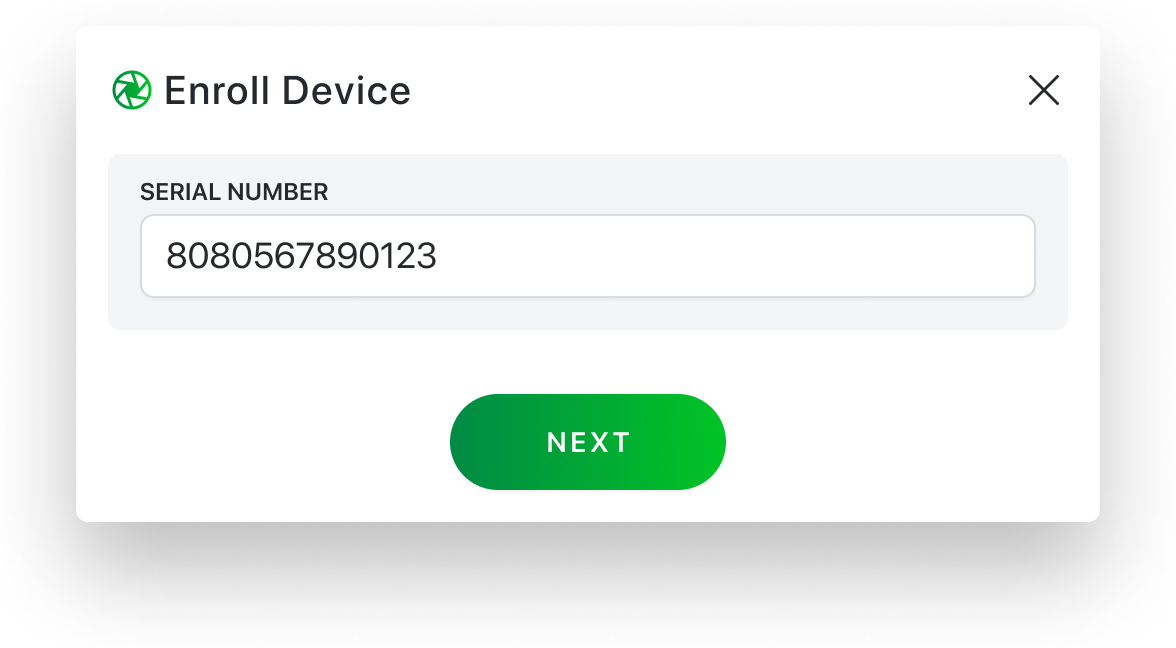
4Discover Skills
Browse the Optra Edge Marketplace for prebuilt skills that you can install on your device. Add a skill to your library to use it on your device.